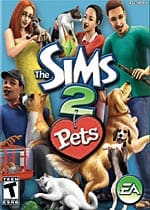Nintendogs without the stylus. Almost.
Yet again, Maxis and EA bring another Sims title to the board, and it won’t be the last one! After having played The Sims and The Sims 2 on the computer over and over, and having tried a few of the more mediocre Sims titles for the GC and PS2, I can officially say that the Sims are getting a bit too repetitive, but at least they’re better than they used to be on the game consoles.

For all those that don’t know what kind of game The Sims is (what?!), I should let you know that it is a simulator of human life and interactions. It’s an open-ended game where you create your own characters, take care of them, build their lives and also their homes! When you first begin playing The Sims 2 Pets, you will be able to follow a tutorial, start playing with preloaded families and homes, build a home in an empty lot, or create your own family from scratch, including pets.
There are no rules in this game and there’s no path to follow; when it comes to The Sims, you’re on your own to do whatever you wish. Nonetheless, they did include the “wants and aspirations” from The Sims 2, which adds goals within the open-ended gameplay. If you check the “wants and aspirations” screen you will see what your sims need at that time and also the fears that they have. The fulfillment of their needs and avoidance of their fears will give your sim reward points to buy special items and uplift their mood. Once you reach one of those goals, it will be replaced by another one, and the same will happen with your sim’s fears, so basically the main goal is to keep your sims satisfied.

It really doesn’t matter if the game has a plot or not, one will still enjoy moving their sims to their new home, decorating, having them meet new friends, feeding them when they’re hungry, and sending them to the bathroom when they need to go. That’s the charm, the sims have a life of their own. Now with the inclusion of pets, everything comes together in a more attractive and innovative package. The Sims 2 Pets provides the opportunity to experience the wonders of owning a pet. Yes, you will be able to teach new tricks to your pets, rub their belly, and even clean after them. Well, not you, your sim.
There are two ways of getting a pet, you can either start a new family and create a pet as part of it or you can send your sim to the Town Square and buy the pet at the store. There is a limited variety at the store so if you want the whole experience, you’re better off creating the pet yourself along with the rest of the family. There are dogs and cats, of course, but you can also get a fish, which won’t give you more than some enjoyment when you look at it, and you get to feed it in exchange. There are different kinds of fish that you can collect and that’s about it.

Dogs and cats are more interesting and interactive. You have to start off by teaching them simple things like following you, sitting down, etc. and then you could try other tricks like “play dead” or “high five.” The learning meter shows up when you’re teaching the animal, just like it does when you’re studying or learning new skills like cooking, acting, etc. Your pet won’t know much at the beginning and if you don’t educate it, just like in real life, he will drive you crazy and develop a difficult personality. The pet creator will allow you to choose your dog or cat’s breed, and you can even create new breeds by mixing them. You can certainly come up with really goofy pets, but I guess that’s not the goal… The pet creator is almost better than the sim creator in this case. You can modify almost everything in your pet’s face and body to make it unique and, who knows, you could probably create a very similar version of the pet that you own in real life. Everything, starting with amount of hair, hair color, ear shape, snout, jowls, and eyes can be customized. You can also buy accessories like hats and suits for your new friends.
The sim creator is quite weak in this version, you can’t really modify the facial characteristics the same way you can on the PC version. Your sim’s face will look almost the same as the default model after modifying it. There won’t be much of a difference other than the skin tone, hair style, and thinner or wider appearance. There are very few clothing items and accessories to choose from, and they take a while to load, making the game unexciting from the beginning.

We all know that The Sims is a game with a lot of multitasking and micromanaging involved, and it doesn’t get any easier on The Sims 2 Pets, because now not only will you have to take care of your character but you will also have to make sure that you give enough attention and love to your pet to keep it happy. If you are not an expert of the series yet, it’s probably better that you begin by creating a small family with just one family member and a dog or a cat. You can always adopt new pets when you’re ready or start a new household with more members. Remember, it’s like real life, so you will need to make your sim find a job in order to support the family and be able to buy new furniture and pet items later on. The simoleon is still the official currency in The Sims 2 Pets, but you will have to exchange this for pet points in order to shop in Town’s Square. You can also earn pet points by keeping your pets satisfied and meeting their goals and aspirations.
The object catalog is not very extensive, but decent for a console version. You will find the same objects as always: beds, chairs, tables and countertops, electronics, bathroom accessories, appliances, decoration items, etc. Pet supplies have now been added to the list of items, so you can buy a new “condo” for your precious cat or maybe just a new toy. It’s easy to access the catalog by pressing the start button but it takes some time for each item to appear on the screen. You can also unlock more objects as you accomplish your character’s goals.

Building homes in The Sims 2 Pets is not very fun, it’s a fairly tedious task that doesn’t even come close to the experience on the computer. Painting the walls the right way is almost impossible and going to the “build / buy screen” to select each task makes the building process slow and painful. I think one needs to be really motivated to build a new home in an empty lot to actually do it. There are a few pre-made homes that you can use instead. I really missed my computer mouse when trying to build a house. On the other hand, moving the characters around works fairly well, you just use the right control stick. This gives you a sensation of full control over your character, more than on the PC version, where you point at the place where you want your character to go. You can’t control your pets this way, although you can influence their behavior and personality with your interactions.