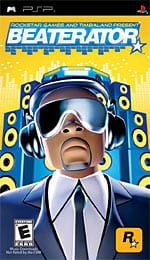A Band in Your Hand
Beaterator is not a toy. It’s not game. It’s a software program that will turn your PSP into a music-making machine. There are no rhymes to bust, no rhythms to emulate, no points to collect, and no levels to pass. If you want to create your own songs, including drums beats, percussion, bass lines, rhythm tracks, and lead instruments all in one handy, handheld package, then Beaterator might just be for you.

First of all, the disclaimer: There is some good news and bad news. Let me explain that Beaterator is incomparable. When you consider the price and the portability factor, there is nothing else like it on the market. But, there are certainly a lot better music software programs out there… just not for the PSP. It’s not a professional system, although some aspects of what you create can be used in professional performances or recordings. The closest thing to Beaterator in the handheld category is the Korg DS-10, a fully functioning synthesizer for the DS that features great synthesizer patches, drums sounds, and a sequencer. Beaterator’s strength is its ability to mix beats in loops. The actual sounds of the instruments can be disappointing.
Beaterator does do a lot, and it’s not a very easy piece of software to learn. Newbies will find it complicated at first, and even professionals will be scratching their heads for a while, and that’s simply because of the limitations of the PSP’s control system and the lack of processing. I would like to say that it’s fun to fool around with, but it takes a lot of work to get satisfactory results. There are many different menus and button tasks required; moves that could be easily done with the mouse. Tradeoffs are the rule and not the exception with Beaterator. Consider it a good introduction to the world of music creation. But once you’re revved up and ready to go, it’s kind of like trying to drive a race car through the streets of Manhattan during rush hour.

What exactly can you do with Beaterator? Basically you can compose and record songs. The songs can be as simple as repetitious trance and house grooves, or as complex as a symphony. Hopefully you’re more into Moby than Mozart, as Beaterator favors more contemporary, techno-based music. Let me oversimplify the overview. There are two main sounds: beats and instruments. You can create your own beats or choose from a variety of preset loops. Up to eight loops can be combined for any one particular song. You simply choose the groove that you like and set the tempo. The tempo can’t be changed in any way for the duration of the song. Not a big deal with techno music. The instruments include various bass, rhythm, and lead tones such as electronic bass, guitar, organ, strings, and a multitude of funky synthesizer lead tones. How you combine all of these tones is entirely up to you. There is a tutorial but it’s not interactive. It does tell you what every button, fader, and switch does, but there’s no way you’re going to take it all in first time around. You’re just going to have to jump in and swim, or possibly drown if you aren’t musically or technically inclined.
Right out of the gate you can play with, and along with, various loops and other percussive tones. The Live Play mode lets you easily manipulate loops and add some of your own flair in the form of electronic drums pads, percussive instruments, and various sound effects. It’s a great mode to develop your rhythm skills, especially because you can record your performance. Listening back to it later will show you just how much you groove, or suck. Practice makes perfect, and you’ll definitely want to practice because there is no way to undo mistakes. That’s a real pain in the Studio mode, unless of course you perform flawlessly.

Studio mode is more clinical than the Live Play mode. It’s almost sterile. While it does afford you some powerful music-crafting muscles, the clunky interface and long load times stifles the creative process. If you’re looking for something that will help you instantly capture those creative bursts for posterity, this is not your tool. You can input everything note by note, it may take forever but at least you’ll get it right.

As far as professional sounds go, the loops are every bit as good as you are likely to hear in ambient music, where the quality of the sounds aren’t necessarily important depending on how they are used. What you are most unlikely to use are the instrument patches. Without getting too technical, suffice it to say that only a few notes of each instrument will actually sound like the instrument it’s named after. The rest of the notes are just sped up or slowed down to the appropriate pitch.
Still, there might be a particular novelty sound that appeals to you. All of the sounds, and your songs, can be output as wav files. So you can essentially share them on the net or even make a CD if you have the appropriate software. That’s another handy feature.
Beaterator is not perfect, it’s got a ways to go but the potential that it displays is incredible. It won’t be long until you can have a professional recording studio and tone generator in the palm of your hand. For the time being, Beaterator is the closest you’re going to get, and it’s pretty damn close.
RATING OUT OF 5 RATING DESCRIPTION 3.5 Graphics
Functional interface and menu graphics. At least there are no annoying videos! 2.5 Control
The PSP will never, ever be the favored device for music making because of the limitations of the controls. 4.0 Music / Sound FX / Voice Acting
Some instruments sound awful, but the percussive sounds are good. Headphones are a must. 4.0 Play Value
Lots of R&D here for the budding musician. 3.7 Overall Rating – Good
Not an average. See Rating legend above for a final score breakdown.
Game Features: