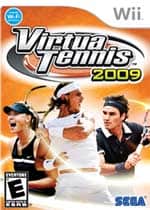NOTE: The portions of this review pertaining to MotionPlus have been modified, as well as the final score. In researching the original version, we used the accessory incorrectly.
In sports games, the promise of the Wii is to re-create, in your living room, something very close to the actual experience of competition. Wii Sports gave a little bit of a taste as to what that might mean for tennis, but until Virtua Tennis 2009, few developers tried to flesh out that simple mini-game into a well-rounded experience. The new game is very good, and kudos to SEGA for taking the effort to integrate motion controls into a multiplatform release.

Without the new MotionPlus accessory, we were left feeling like we’d rather play on a normal controller, though the game was still a solid step up from Wii Sports. With MotionPlus, the game took far more getting used to than we would have liked, but after the introductory phase, it was one of the most natural-feeling video games we’ve ever played.
Sans MotionPlus, here’s how the setup works. Whenever your opponent hits a ball, a white indicator begins traveling across your screen (from right to left if you’re positioned to hit forehand, the opposite for backhand). The indicator moves across a meter with a white line in the middle, and when you swing the controller the indicator stops. If you miss the meter entirely, you whiff, and if you hit the white line, you hit the ball toward the middle of the court. If you hit the meter on the left or right side of the white line, you’ll hit the ball toward the left or right respectively. (It’s something like the reloading system in the Gears of War games.) The speed and direction at which you swing, whether or not you hold down the A and B buttons, and the angle at which you twist your arm all affect the type of shot you end up with. You can turn off the assist, and just try to eyeball when to swing, but we do not recommend doing this until you’ve gotten the feel of the game.
This system is good, but it’s not great. Unlike a button press, a motion is not over in an instant, so it’s rather difficult to tell when to start your swing to hit the right part of the meter. The game has a propensity to misinterpret flinches and wind-ups as swings. To hit the ball softly, you have to move the controller unbelievably gently, making precision even more difficult than it is already. For any given shot, it makes no difference whether you swing the Wii-mote in a forehand or backhand motion. It doesn’t take too long to get used to these quirks, and once you do you can really cream your opponents, but the constant need to worry about how the Wii might misinterpret your inputs really hurts the immersion.

However, one of the bigger deals with VT2009 is its MotionPlus compatibility. If you plan to play the game this way, the first thing you’ll want to do is make sure the game is actually paying attention to the accessory. For some reason, the developers decided not only to hide this option, but to make it really inconvenient to use. On the screen before each and every match, you have to choose whether you’re right- or left-handed, and also click an arrow to change the control scheme from the default to MotionPlus. Then, at the beginning of each match, you have to point the Wii-mote at a dot on the screen. So far as we can tell, this calibrates the angle at which you’re holding the remote (if you twist it to the side a little bit, it feels more like a tennis racket, but the A and B buttons are harder to access). Needless to say, it would be nice if the game could just remember that you’re, say, a MotionPlus-using leftie who holds the Wii-mote like a racket.
Once you get going, though, the difference is clear. The game pays a lot more attention to whether you’re swinging forehand or backhand. MotionPlus recognizes special shots more easily, and the artificial visual aid is gone (though for some reason, you can still set it to “on” in the options). It’s a much more immersive experience, and one that makes us optimistic about the future of MotionPlus.

The MotionPlus scheme poses some unique challenges, however, and we hope future games will offer more fluid and accessible gameplay. As is the case with the default setup, you can choose whether to control your character’s feet with the Nunchuk or to let the computer A.I. handle it; however, when you have the Nunchuk unplugged and MotionPlus on, winding up for a forehand or backhand shot can affect where your character goes. Until you get used to this, your character’s movements can look pretty awkward. If you start swinging too early or late, or if you swing in the wrong direction, the game will sometimes forgive you and sometimes make you flub the shot in various ways. Finally, learning to serve is much harder than it needs to be, and until you do learn, you can plan on losing a fair number of points to double-faults.
This game boasts a huge lineup of male and female professional tennis players, and you’ll play them in countless singles and doubles matches. The A.I. controlling them works to provide a decent challenge overall, but there are some weird aspects to their play styles. Somehow, they virtually never whiff shots; to beat them, you have to lure them to a far corner of the court and hit the next shot to an area they can’t get to. That’s fair enough, considering they’re professionals, but we’d have liked to see a little more human fallibility, at least in the lower-ranked opponents.

Winning is easiest in single-player matches, which give you the biggest area in which to mislead your opponents. Your foes, especially the early ones, will often do quite stupid things (like give you an easy shot, and then stand all the way to one side of the court). In doubles, it’s much easier for them to keep the whole court under control, so matches often feel like a contest to see who’ll whiff first. Someone with a better knowledge of doubles strategy (we’re not real-life tennis players, because if we exercised, we wouldn’t be gamers anymore, now would we?) might be able to put more shots in just the right places to win, but we had a heck of a time getting balls past opposing doubles teams.
Virtua Tennis 2009 offers a wide assortment of modes. You can play single matches alone or in local multiplayer, and there’s a wi-fi multiplayer mode (we had trouble finding matches, unfortunately). There’s also a very good tutorial that teaches all the different types of shots and tests your ability to pull them off.
The core of the game, though, is the career mode, in which you create a character and play through seasons against the pros. You start out ranked 100 and slowly work your way up, and as you do so, more and more matches and tournaments become available. As you play, your character gets worn out and loses stamina, which you can replace by resting at home or spending some of your winnings on energy bars. If you get sick of straight-up tennis, there are plenty of mini-games to play (such as hitting balls at pirate ships). Hardcore tennis fans will find these gimmicks to be a distraction from the main game, but we found them mildly amusing and a nice break. They can also be wickedly challenging tests of your skills.
Presentation-wise, VT2009 excels. The graphics are very realistic for the Wii, and the sound does a great job of evoking a real tennis match. It’s reasonably easy to navigate the various menus, though we bought energy bars accidentally a few times. SEGA has been releasing Virtua Tennis titles for a decade now, and the experience shows itself in this game’s polish.
In the end, we definitely recommend Virtua Tennis 2009. It’s a solid step up from what’s been on the Wii so far, a great if imperfect debut for MotionPlus, and an addictive enough experience that we kept playing well past the point where our arms got sore.
RATING OUT OF 5 RATING DESCRIPTION 4.5 Graphics
Very realistic for the Wii. 4.1 Control
We’re giving a little leeway because MotionPlus is in its earliest stages, but this gives the technology a nice debut. 4.9 Music / Sound FX / Voice Acting
The effects do a great job of evoking a real tennis match. 4.3
Play Value
There are countless matches to play; you can increase the difficulty by turning off the assists or plugging in a Nunchuk to control your player’s feet, and when you get bored you can turn to mini-games.
4.3 Overall Rating – Great
Not an average. See Rating legend above for a final score breakdown.
Game Features: